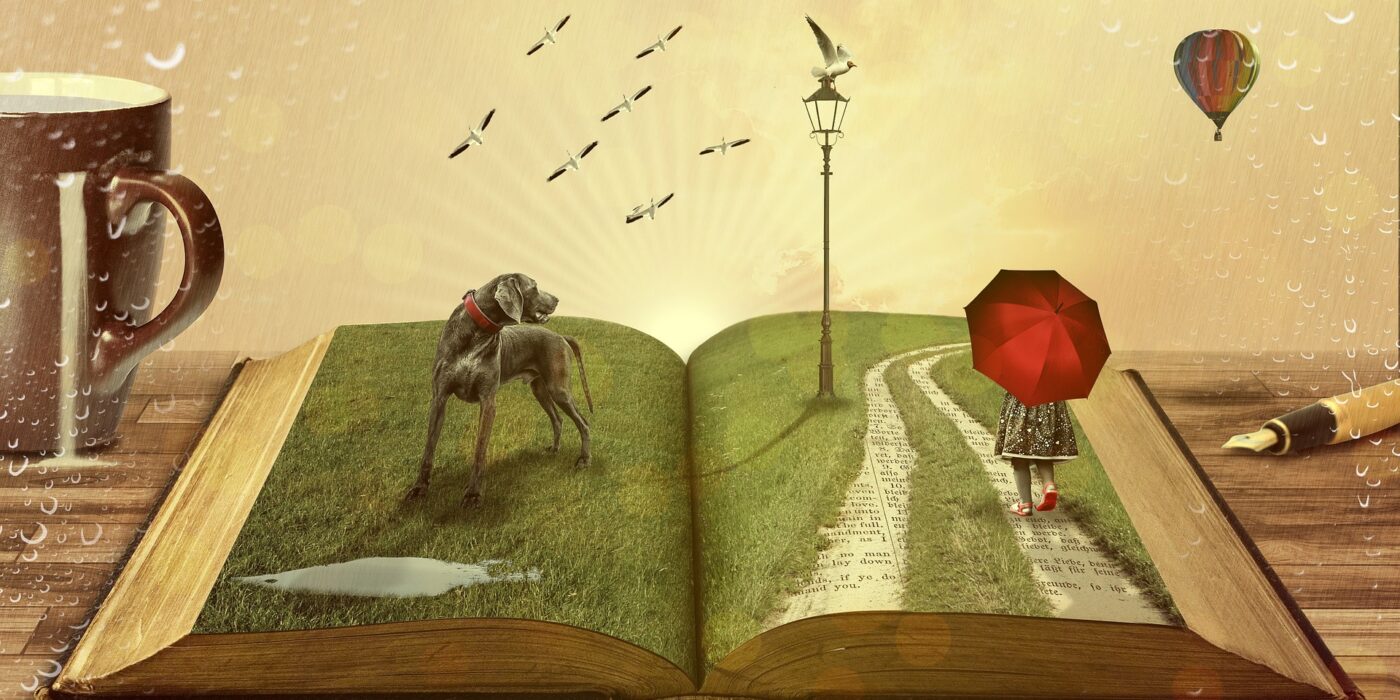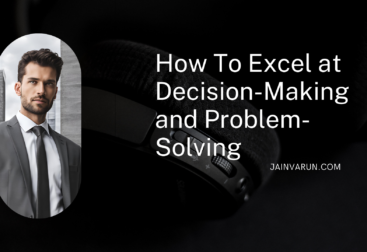User story mapping is a powerful technique for product development, enabling teams to visualize and prioritize work effectively. This article delves into the concept of user story mapping, explaining its creation process and demonstrating how it can be used to craft a product roadmap and release plan. Real-world examples and case studies are included to substantiate the theories and principles discussed.
What is User Story Mapping?
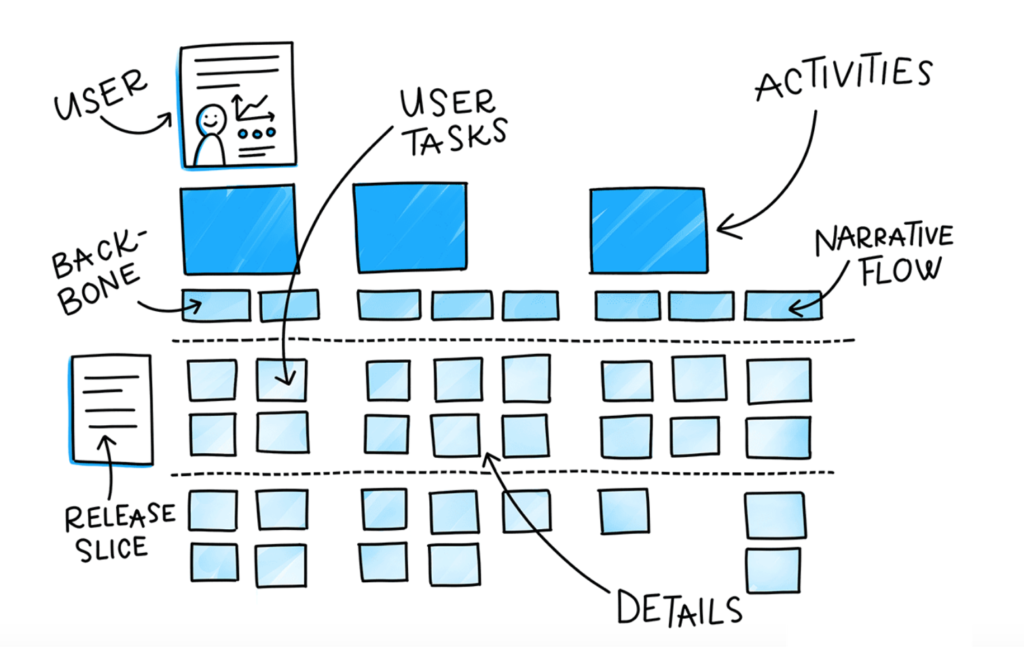
User story mapping is a method used by product managers and development teams to visually outline the journey a user takes with a product. It was popularized by Jeff Patton in his book “User Story Mapping”. At its core, user story mapping helps teams build a shared understanding of what the product does and how users interact with it.
A user story map arranges user stories (short, simple descriptions of a feature from the perspective of the end-user) into a grid. The horizontal axis represents the sequence of activities a user undertakes, while the vertical axis categorizes tasks based on priority or the order of implementation. This visual representation aids in identifying essential features and planning incremental releases that deliver value early and often.
How to Create a User Story Map?
Creating a user story map involves several steps, typically starting with user research and culminating in a detailed, prioritized map. Here’s a step-by-step guide:
- Define the User Personas:
Begin by identifying the key user personas for your product. Understand their goals, behaviours, and pain points through interviews, surveys, and observations. - Identify User Activities:
Break down the user’s journey into high-level activities. These activities represent the major steps users take to achieve their goals. For instance, if you’re mapping a story for an e-commerce site, activities might include “Browsing Products,” “Adding to Cart,” and “Checkout.” - Decompose Activities into User Tasks:
Each high-level activity should be broken down into specific tasks or user stories. For instance, “Browsing Products” might include tasks like “Search for a product,” “Filter results,” and “View product details.” - Arrange User Stories:
Place the user stories in sequence, from left to right, following the order in which users perform the activities. Ensure that the map reflects the natural flow of the user journey. - Prioritize and Detail:
Arrange stories vertically to indicate their priority or the order in which they’ll be developed. High-priority stories go at the top. This layout helps visualize the minimum viable product (MVP) and subsequent iterations. - Validate and Refine:
Review the story map with stakeholders, including development teams, designers, and users. Refine the map based on feedback to ensure it accurately represents user needs and technical feasibility.
Example: E-commerce Platform
Imagine you’re developing an e-commerce platform. Your user story map might start with high-level activities such as “Sign Up,” “Browse Products,” “Product Details,” “Add to Cart,” and “Checkout.” Each of these activities will be broken down into tasks like “Enter email,” “Choose password,” “Search for products,” “View product details,” “Add to cart,” “View cart,” and “Complete purchase.”
How to Use a User Story Map to Create a Product Roadmap?
A product roadmap is a strategic plan that outlines the vision, direction, priorities, and progress of a product over time. User story mapping directly contributes to the creation of a product roadmap by providing a clear view of user needs and prioritizing features accordingly.
- Identify MVP and Releases:
From the user story map, identify the minimum set of features required to deliver a functional product – the MVP. This typically includes the highest-priority stories that provide core functionality. Subsequent releases can add more features, based on their priority and user feedback. - Align with Business Goals:
Ensure that the roadmap aligns with the overall business goals and objectives. Each release should aim to deliver value that contributes to these goals, whether it’s increasing user engagement, driving revenue, or expanding the user base. - Timeframe and Milestones:
Define a timeline for each release. Establish clear milestones to track progress and ensure that the team is on track to meet deadlines. This also helps in communicating the plan to stakeholders. - Adjust Based on Feedback:
Use feedback from users and stakeholders to adjust the roadmap. User story mapping is a dynamic process, and the roadmap should be flexible enough to incorporate changes based on new information or shifting priorities.
Case Study: Dropbox
Dropbox, the cloud storage company, utilized user story mapping to streamline its product development. They began with user activities like “Sign Up,” “Upload Files,” and “Share Files.” Each activity was broken down into detailed tasks. The initial roadmap focused on the MVP – allowing users to easily upload and share files. Subsequent releases introduced advanced features like file synchronization, collaboration tools, and integrations with other apps. This incremental approach allowed Dropbox to deliver continuous value and adapt to user needs efficiently.
How to Use a User Story Map to Create a Release Plan?
A release plan outlines the specific features and functionalities that will be delivered in each release. It provides a detailed view of what the development team will work on and when.
- Define Release Goals:
Start by defining the goals for each release. What user problems are you solving? What business objectives are you targeting? Clear goals help in prioritizing stories and features. - Segment the User Story Map:
Divide the user story map into segments that correspond to each release. The MVP segment will include the essential stories, while subsequent segments will add more features and enhancements. - Estimate Effort and Capacity:
Estimate the effort required to complete each user story. Consider the team’s capacity to determine how much work can be accomplished within a given timeframe. This helps in creating realistic and achievable release plans. - Prioritize and Sequence:
Prioritize user stories within each release based on their importance and dependencies. Sequence the stories to ensure a logical progression of development, where foundational features are built first. - Track and Adjust:
Continuously track the progress of each release. Use agile practices like sprints and retrospectives to ensure the team is on track and to identify any adjustments needed in the plan.
Example: Agile CRM Tool
Consider an agile CRM tool. The initial release might focus on the MVP, which includes user stories like “Create Contact,” “View Contact Details,” and “Edit Contact Information.” The next release could add “Import Contacts from CSV,” “Export Contacts,” and “Filter Contacts by Tags.” By segmenting the user story map into releases, the team can focus on delivering key functionalities in a phased manner, ensuring that each release provides incremental value to users.
How to Benefit from User Story Mapping?
User story mapping offers several benefits that enhance the product development process and ensure successful product delivery.
- Shared Understanding:
By involving cross-functional teams in the creation of the user story map, everyone gains a shared understanding of the product and user needs. This fosters better collaboration and alignment. - Focused Development:
User story mapping helps teams focus on what’s most important. By prioritizing user stories, teams can ensure they are working on the features that provide the most value to users. - Improved Planning:
The visual nature of a user story map aids in planning and sequencing work. It makes it easier to identify dependencies and potential bottlenecks, leading to more effective planning. - Flexibility and Adaptability:
User story mapping is a dynamic process. It allows teams to easily adjust plans based on new information or changes in priorities, ensuring that the product remains aligned with user needs and business goals. - Enhanced Communication:
The map serves as a communication tool, helping to convey the product vision and development progress to stakeholders. It provides a clear and concise view of what’s being built and why.
Here’s What Else to Consider
While user story mapping is a powerful tool, it’s essential to consider several additional factors to maximize its effectiveness.
- Stakeholder Involvement:
Involve stakeholders early and often. Their input is crucial in shaping the user story map and ensuring that the product meets business goals. - User Feedback:
Continuously gather and incorporate user feedback. User story mapping is an iterative process, and ongoing feedback ensures the product evolves in line with user expectations. - Technical Feasibility:
Work closely with development teams to assess the technical feasibility of user stories. This collaboration ensures that the stories are not only desirable but also achievable within the given constraints. - Balance Between Innovation and Practicality:
Strive to balance innovative features with practical needs. While it’s important to push the boundaries, the product must also meet fundamental user needs effectively. - Regular Reviews and Updates:
Regularly review and update the user story map. This practice ensures that the map remains relevant and reflects the latest priorities and insights. - Training and Facilitation:
Invest in training and facilitation. Ensuring that all team members are proficient in user story mapping techniques enhances collaboration and the overall effectiveness of the process.
User story mapping is a versatile and valuable technique for product managers, enabling them to visualize, prioritize, and plan product development effectively. By breaking down the user journey into manageable stories and using these stories to create a product roadmap and release plan, teams can deliver continuous value to users and achieve business goals. The benefits of user story mapping extend beyond planning, fostering better communication, collaboration, and adaptability in the development process. With careful consideration and consistent application, user story mapping can significantly enhance the success of your product.